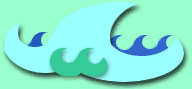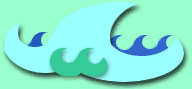Crazy Taxi
Secret Push Bike:
Quickly press L + R , L + R, L + R at the character selection screen, then choose a driver. Alternately, quickly press L, R, L, R, L, R or L + R, L + R, A at the character selection screen. To unlock the bike normally, successfully complete all sixteen Crazy Box levels to unlock the Secret Push Bike for each character which is usable on crazy box, arcade, or original modes. To select the bike in arcade or original mode, hold L + R and press Up or Down on any character at the character selection screen. To select the bike in crazy box mode, highlight Gus and press Right at the character selection screen.
Information in this section was contributed by J.R.Michaels and Viktoryv.
Go to character selection screen. Press L + R, L + R, L + R, L + R, L + R, before selecting your character. Then, press L + R, L + R, L + R during the commentary after character selection.
Information in this section was contributed by Richard Reynolds.
Expert mode:
Hold L + R + Start as the character selection screen appears. The word "Expert" will appear in the lower left corner to confirm correct code entry. No destination or arrow indicators will appear in this mode.
Information in this section was contributed by parodius128.
Disable arrow indicators:
Hold R + Start as the character selection screen appears. The message "No Arrows" will appear in the lower left corner to confirm correct code entry.
Information in this section was contributed by parodius128.
Disable destination indicator:
Hold L + Start as the character selection screen appears. The message "No Destination Mark" will appear in the lower left corner to confirm correct code entry.
Information in this section was contributed by parodius128.
Another Day mode:
Hold R at the character selection screen and keep that button held while choosing a driver. The message "Another Day" will appear in the lower left corner to confirm correct code entry. This mode modifies various positions in the game.
Information in this section was contributed by Annor Boahene.
Alternate display:
Begin game play in arcade or original mode. Press B on controller C to switch the display to a first person perspective. Press Y on controller C to change to another camera angle. Press X(5) on controller C to view a speedometer. Press A on controller C to reset the display.
Information in this section was contributed by parodius128.
Alternately, press X on controller C to display a speedometer. Press A on controller C for the driver's (first person perspective) view. Press Y for normal view. Press B for the camera view.
Information in this section was contributed by Vash the Stampede.
Crazy Dash:
Press B + R when in drive in original, arcade, or crazy box modes for an extra boost at any time. Note: Press R + [Plus] when using a race controller.
Information in this section was contributed by Adrian Miller.
Use the following trick to get even more speed than a Crazy Dash. You can do this at any time, but only if you are riding and did a Crazy Dash. When riding, release R to stop accelerating. Then put your taxi in reverse, and immediately after that press B + R to do a Crazy Dash. This should result in extra speed. You can do this as many times as needed for even more speed.
Information in this section was contributed by Joep Joosten.
Crazy Stop:
Press L + A during game play for a Crazy Stop. Note: Press L + [Minus] when using a race controller.
Crazy Drift:
Hold Left or Right then quickly press A, B at high speed to shift into "Reverse" then back into "Drive". Note: Hold Left or Right then quickly press [Minus], [Plus] when using a race controller. Note: This move can also be used as a combo when immediately followed by a Crazy Stop.
Hint: Use the horn:
Press Y to beep the horn.
Information in this section was contributed by ANTHONY ERVIN.
Hint: Flip over trucks and buses:
Go to the highway in arcade mode and drive on the high lane. Then, knock a truck that says "wow" off the high lane onto the low lane into a truck or bus.
Information in this section was contributed by AMB2046.
Hint: More money:
Your passenger will get excited and give you more money when you pass other drivers on the road.
Information in this section was contributed by Ash2253.
Hint: Crazy Box mode:
To complete the 30 times level, drive down the middle of the road at a relatively slow speed.
Information in this section was contributed by StrBaryMan.
Hint: Crazy Box, Crazy Jump:
In the Crazy Jump, start off with a Crazy Dash. When you get to the middle of the ramp perform a Crazy Dash again and once again before leaving the ramp. This result in over three hundred and high two hundreds.
Information in this section was contributed by Adrian Miller.
Hint: Crazy Box, Crazy Pole:
In Crazy Pole, do a Crazy Drift to hit the pole. This will allow you to stop in both destination points of each person.
Information in this section was contributed by Adrian Miller.
Bonus levels in Crazy Box mode (Japanese version):
Get an S license with all four characters in arcade mode to unlock the "Crazy Party" level in Crazy Box mode. Other new levels can be unlocked after successfully completing the regular Crazy Box levels.
|
|